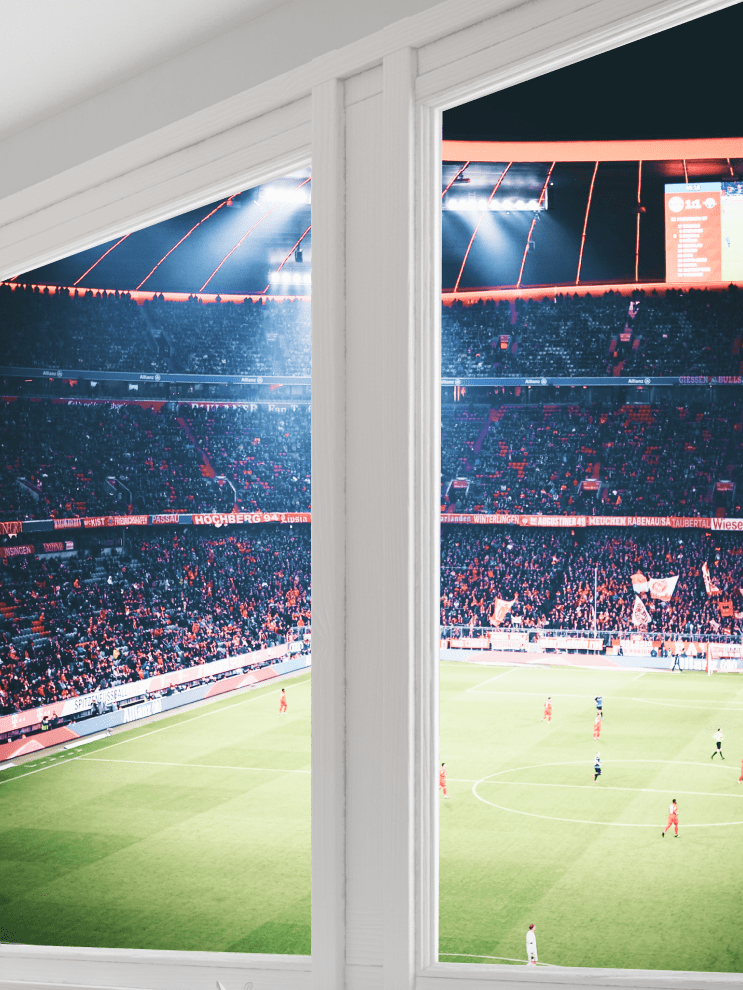Enter your code:
Select this option if you have been provided a team code by your current team’s coach and/or team administrator.
If you are unsure, we suggest possibly searching your email inbox for “Modular 11” as well as checking your junk/spam folder.
Team codes typically look like this:
12109c91-c75e-4c1b-af3c-6a1e91d254cc
Once you have your team code, you will simply enter it during the registration process and you will receive an email to activate your account and build your profile.
A team code to the MOD11 Recruiting Platform will give you full access to researching college soccer programs as well as full video access. You may upload highlights and more… You will have access to view your full matches on the MOD11 platform, but also edit and create highlights on our partner platform, vLoop, if you do not already have them. Highlights are an extremely valuable tool in the recruiting process!!
Keep in mind, if you are on the MOD11 Recruiting Platform, college coaches are able to view all of your information. The more information, the more interested college coaches will be in you!!
Select this option if you are interested in joining the MOD11 Recruiting Platform, but your coach and/or team administrator have not provided you a team code.
If you think your coach and/or team administrator should have provided this to you, we suggest possibly searching your email inbox for “Modular 11” as well as checking your junk/spam folder.
Team codes typically look like this:
12109c91-c75e-4c1b-af3c-6a1e91d254cc
If your team is not a MOD11 sponsored team, you may pay individually to gain access. Once you have successfully made your payment, you will be sent an email to activate your account and build your profile.
A team code to the MOD11 Recruiting Platform will give you full access to researching college soccer programs as well as full video access. You may upload highlights and more… You will have access to view your full matches on the MOD11 platform, but also edit and create highlights on our partner platform, vLoop, if you do not already have them. Highlights are an extremely valuable tool in the recruiting process!!
Keep in mind, if you are on the MOD11 Recruiting Platform, college coaches are able to view all of your information. The more information, the more interested college coaches will be in you!!
Select this option if you are participating in a Modular11 sponsored event, but you have NOT been provided a Team Code by your coach and/or team administrator. You may also have been provided this team code directly from the MOD11 platform.
If you think this should have been provided to you, but you can’t find it, we first suggest searching your email inbox for “Modular11.” We also suggest checking your junk/spam folder as sometimes emails can get caught there.
If you cannot find your Team Code, simply go through this registration process, but be patient as we will have to verify with your coach and/or team administrator that you will indeed be participating in this event. Once verified, you will receive an email to activate your account and build your free profile.
Team codes typically look like this:
12109c91-c75e-4c1b-af3c-6a1e91d254cc
A Team Code for a MOD11 event will give you the ability to provide basic information for college coaches at the event, but also college coaches watching the event at home. MOD11 provides college coaches the ability to go back and watch the matches from the event at their convenience.
If you wish to access matches from this event or gain full access to the MOD11 Recruiting Platform, you will be able to do that through your free event account. Instructions are provided once you have logged in.
The MOD11 Recruiting Platform will give you full access to researching college soccer programs as well as full video access. You may upload highlights and more… You will have access to view your full matches on the MOD11 platform, but also edit and create highlights on our partner platform, vLoop, if you do not already have them. Highlights are an extremely valuable tool in the recruiting process!!
Keep in mind, if you are on the MOD11 Recruiting Platform, college coaches are able to view all of your information. The more information, the more interested college coaches will be in you!!
Select this option if you are participating in a Modular11 sponsored event, and you have been provided a Team Code by your coach and/or team administrator. You may also have been provided this team code directly from the MOD11 platform.
If you think this should have been provided to you, but you can’t find it, we first suggest searching your email inbox for “Modular11.” We also suggest checking your junk/spam folder as sometimes emails can get caught there.
Team codes typically look like this:
12109c91-c75e-4c1b-af3c-6a1e91d254cc
A Team Code for a MOD11 event will give you the ability to provide basic information for college coaches at the event, but also college coaches watching the event at home. MOD11 provides college coaches the ability to go back and watch the matches from the event at their convenience. THIS TEAM CODE FOR EVENTS IS FREE.
Once you have entered your Team Code through during the registration process, you will be sent an email to activate your account and build your profile.
If you wish to access matches from this event or gain full access to the MOD11 Recruiting Platform, you will be able to purchase this after you setup your free event account. Instructions are provided once you have logged in.
The MOD11 Recruiting Platform will give you full access to researching college soccer programs as well as full video access. You may upload highlights and more… You will have access to view your full matches on the MOD11 platform, but also edit and create highlights on our partner platform, vLoop, if you do not already have them. Highlights are an extremely valuable tool in the recruiting process!!
Keep in mind, if you are on the MOD11 Recruiting Platform, college coaches are able to view all of your information. The more information, the more interested college coaches will be in you!!
Select this option if you have been provided a Modular11 Team Code.
Simply enter that Team Code during the registration process and we will send you an email to activate your account.
Each Team Code is specific to a University and therefore you cannot use just any Team Code.
If you have not been provided a MOD11 Team Code, but want access to the platform, you may select the second option, “I do not have a College Team Code but want access to the MOD11 Platform.”
This will notify our system and once it has been verified that your email does indeed match your university, you will receive an email to activate your account. Please be aware, this process may take a couple of hours.
Team codes typically look like this:
12109c91-c75e-4c1b-af3c-6a1e91d254cc
Once you have successfully activated your account, you will have access to all MOD11 sponsored events as well as MOD11 sponsored teams and individuals.
MOD11 provides players the ability to create full profiles, including matches, highlights, and academic documents, as well as the ability to research all the college soccer programs in the country.
As a college coach, you are able to research all the teams and players on our platform. There are communication tools built in as well as a Roster Tool in order to build shadow teams with potential recruits for the next 5 years!!
Please note… You are able to edit your personal information as well as your University information once you have logged on. We keep tabs on this information and if we find information to be consistently inaccurate or misleading, we will revoke access to the MOD11 platform for you and your staff.
Select this option if you do not have a Modular11 Team Code but want access to the MOD11 platform.
Each Team Code is specific to a University and therefore you cannot use just any Team Code.
Once you go through the registration process, it will notify our system. Once it has been verified that your email does indeed match your university, you will receive an email to activate your account. Please be aware, this process may take a couple of hours.
Team codes typically look like this:
12109c91-c75e-4c1b-af3c-6a1e91d254cc
Once you have successfully activated your account, you will have access to all MOD11 sponsored events as well as MOD11 sponsored teams and individuals.
MOD11 provides players the ability to create full profiles, including matches, highlights, and academic documents, as well as the ability to research all the college soccer programs in the country.
As a college coach, you are able to research all the teams and players on our platform. There are communication tools built in as well as a Roster Tool in order to build shadow teams with potential recruits for the next 5 years!!
Please note… You are able to edit your personal information as well as your University information once you have logged on. We keep tabs on this information and if we find information to be consistently inaccurate or misleading, we will revoke access to the MOD11 platform for you and your staff.